ズームインツール
VisualStudioに付属してたZOOMIN.exeがお気に入りだったんですが、最近は付属されないようで。wxの練習がてら作ってみました。
# -*- coding: utf-8 -*- import wx class MainFrame(wx.Frame): def __init__(self): super(MainFrame, self).__init__(None, wx.ID_ANY, 'ZoomIn : x2') self.SetSize((320, 240)) # ウィンドウレイアウトの初期化 sizer1 = wx.BoxSizer(wx.HORIZONTAL) self._panel1 = wx.Panel(self) sizer1.Add(self._panel1, 1, wx.EXPAND) self._scrollbar1 = wx.ScrollBar(self, style = wx.SB_VERTICAL) self._scrollbar1.SetScrollbar(1, 1, 7, 2); sizer1.Add(self._scrollbar1, 0, wx.EXPAND) self.Sizer = sizer1 self.Layout() # イベントハンドラの設定 self._panel1.Bind(wx.EVT_LEFT_DOWN, self._panel1_LEFT_DOWN) self._panel1.Bind(wx.EVT_LEFT_UP, self._panel1_LEFT_UP) self._panel1.Bind(wx.EVT_MOTION, self._panel1_MOTION) self._panel1.Bind(wx.EVT_PAINT, self._panel1_PAINT) self._panel1.Bind(wx.EVT_SIZE, self._panel1_SIZE) self._scrollbar1.Bind(wx.EVT_SCROLL, self._scrollbar1_SCROLL) # 初期スケール self._scale = 2 # ズームインする中心座標 self._pos = map(lambda x: x/2, self._panel1.ClientSize) self._pos = self._panel1.ClientToScreen(self._pos) # 描画用バッファ self._bmp = wx.EmptyBitmap(*self._panel1.ClientSize) self.Show() def _panel1_LEFT_DOWN(self, args): self._panel1.CaptureMouse() self.Cursor = wx.StockCursor(wx.CURSOR_BLANK) # マウスカーソルを非表示 self._pos = self._panel1.ClientToScreen(args.Position); self.drawZoomImage(wx.ClientDC(self._panel1)) self.drawAreaRect() def _panel1_LEFT_UP(self, args): if not self._panel1.HasCapture(): return self.drawAreaRect() self.drawZoomImage(wx.ClientDC(self._panel1)) self.Cursor = wx.NullCursor # デフォルトのマウスカーソルに復帰 self._panel1.ReleaseMouse() def _panel1_MOTION(self, args): if not self._panel1.HasCapture(): return self.drawAreaRect() self.drawZoomImage(wx.ClientDC(self._panel1)) self._pos = self._panel1.ClientToScreen(args.Position); self.drawAreaRect() def _panel1_SIZE(self, args): self._bmp = wx.EmptyBitmap(*self._panel1.ClientSize) self.Refresh() def _panel1_PAINT(self, args): self.drawZoomImage(wx.PaintDC(self._panel1)) def _scrollbar1_SCROLL(self, args): self._scale = self._scrollbar1.ThumbPosition + 1 self.Title = self.Title.split(':')[0] + ': x{0}'.format(self._scale) self._panel1.Refresh() def drawZoomImage(self, dc): sx, sy = self._panel1.ClientSize px, py = map(lambda p, s: p - s / (self._scale * 2), self._pos, (sx,sy)) tmp = wx.MemoryDC(self._bmp) tmp.Background = wx.BLACK_BRUSH tmp.Clear() tmp.Blit(0,0,sx,sy,wx.ScreenDC(),px,py) dc.SetUserScale(self._scale, self._scale) dc.Blit(0,0,sx,sy,tmp,0,0) def drawAreaRect(self): dc = wx.ScreenDC() dc.LogicalFunction = wx.XOR dc.Brush = wx.TRANSPARENT_BRUSH dc.Pen = wx.WHITE_PEN sw, sh = map(lambda x: x / self._scale, self._panel1.ClientSize) dc.DrawRectangle(self._pos[0]-sw/2,self._pos[1]-sh/2,sw,sh) app = wx.PySimpleApp() app.TopWindow = MainFrame() app.MainLoop()
ソース貼るにはちょっと長いか?↓これが実行結果。
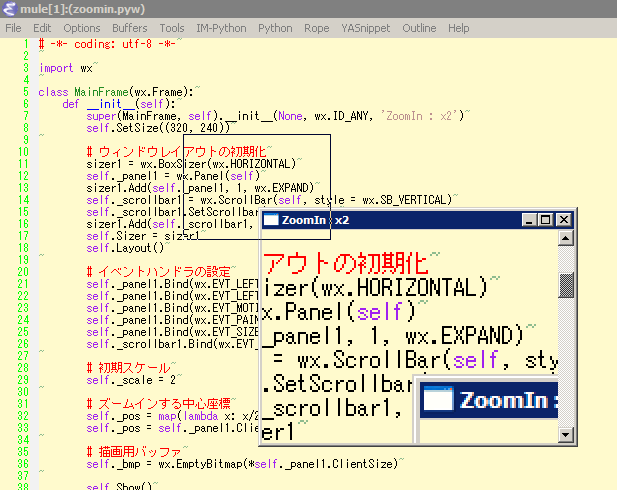
お手軽。
ropemacs最高です。補完もできる。ヘルプも呼べる。ソースジャンプもできる。言う事なし!